I’ve been w YouTube TV for over six months.
We had the base level 40 MBPS WiFi serice and have had little to no issues w streaming several devices. I did upgrade to 100 mbps to make sure I was covered but didn’t need to. It consumes 4 MBPS per WiFi stream from what I understand. I ran Ethernet cable to our three major TVs while we were remodeling so we don’t have to stream wirelessly to those larger TVs now.
I initially took the free one week test for YouTube TV based on a recommendation and it exceeded my expectations. I cancelled our cable TV at the end of that week as our $110/month contract was long up.
There are other services that you can compare it to by Googling. I’m satisfied and not looking for a better service. My middle son had Sling, but is now freeloading off of me. You do have to have or establish a google account if you don’t already have a Gmail address. I don’t think those other services have local channels.
Some of the things I like:
- YouTube TV costs $49.99 per month and you can share it w 5 additional “family members.” They are like separate free accounts with their own separate recording libraries. Check out the family sharing under tools. You set up a Google family, send a link and once they accept they have full access and their own separate library. I have my whole immediate family and sister in law on my subscription. Unlike cellphones, this is something the kids can leach off me for free!
- You can watch it on all your devices simultaneously with the app downloaded. I had to update to Apple TV’s 4th generation for each TV. ChromeCast is cheap and good alternative, but it ties up a device to stream it from. Some smart TVs can hook to the internet and download the app directly.
- It has 60 channels, News, Sports, including local channels. As you scroll through the channels it opens a window to show the title and what’s going on the channel live at the time. PBS is not on there which is available on a separate app in free YouTube which I also downloaded. It doesn’t have NFL red zone either, but I think you can get a separate app for that.
- The main menu has Library, Home, and Live. Home includes things recording and frequency watched. You can change the order of the channels to your preferences and delete channels never watched.
- It updates your local channels when you change locations if you want it to.
- The YouTube TV app is incredibly user friendly, easy to set up and intuitive.
- You can record all your favorite shows or subjects in the cloud. There is no limit to space or number recording at one time.
- Once set to record a specific team, it finds the game (if in their extensive channel lineup) automatically no matter the channel or time any time they play.
-YouTube has a specialist review the game and set the appropriate game length before it uploaded to the cloud so you never miss anything and there isn’t a bunch of next game stuff at the end...saves them storage space.
- The app has a Google-like search to find all things (ISU for instance) coming up. You can have it alert you when a show is coming up.
- I watch a good share of financial news on CNBC and can watch...mostly listen to that on my iPhone or iPad wherever there is reasonably fast WiFi.
- Easy chat feature for help. Only needed it once when setting up the account.
- Very Reliable. Only had service interruptions once or twice.
That is all...
We had the base level 40 MBPS WiFi serice and have had little to no issues w streaming several devices. I did upgrade to 100 mbps to make sure I was covered but didn’t need to. It consumes 4 MBPS per WiFi stream from what I understand. I ran Ethernet cable to our three major TVs while we were remodeling so we don’t have to stream wirelessly to those larger TVs now.
I initially took the free one week test for YouTube TV based on a recommendation and it exceeded my expectations. I cancelled our cable TV at the end of that week as our $110/month contract was long up.
There are other services that you can compare it to by Googling. I’m satisfied and not looking for a better service. My middle son had Sling, but is now freeloading off of me. You do have to have or establish a google account if you don’t already have a Gmail address. I don’t think those other services have local channels.
Some of the things I like:
- YouTube TV costs $49.99 per month and you can share it w 5 additional “family members.” They are like separate free accounts with their own separate recording libraries. Check out the family sharing under tools. You set up a Google family, send a link and once they accept they have full access and their own separate library. I have my whole immediate family and sister in law on my subscription. Unlike cellphones, this is something the kids can leach off me for free!
- You can watch it on all your devices simultaneously with the app downloaded. I had to update to Apple TV’s 4th generation for each TV. ChromeCast is cheap and good alternative, but it ties up a device to stream it from. Some smart TVs can hook to the internet and download the app directly.
- It has 60 channels, News, Sports, including local channels. As you scroll through the channels it opens a window to show the title and what’s going on the channel live at the time. PBS is not on there which is available on a separate app in free YouTube which I also downloaded. It doesn’t have NFL red zone either, but I think you can get a separate app for that.
- The main menu has Library, Home, and Live. Home includes things recording and frequency watched. You can change the order of the channels to your preferences and delete channels never watched.
- It updates your local channels when you change locations if you want it to.
- The YouTube TV app is incredibly user friendly, easy to set up and intuitive.
- You can record all your favorite shows or subjects in the cloud. There is no limit to space or number recording at one time.
- Once set to record a specific team, it finds the game (if in their extensive channel lineup) automatically no matter the channel or time any time they play.
-YouTube has a specialist review the game and set the appropriate game length before it uploaded to the cloud so you never miss anything and there isn’t a bunch of next game stuff at the end...saves them storage space.
- The app has a Google-like search to find all things (ISU for instance) coming up. You can have it alert you when a show is coming up.
- I watch a good share of financial news on CNBC and can watch...mostly listen to that on my iPhone or iPad wherever there is reasonably fast WiFi.
- Easy chat feature for help. Only needed it once when setting up the account.
- Very Reliable. Only had service interruptions once or twice.
That is all...
Last edited: